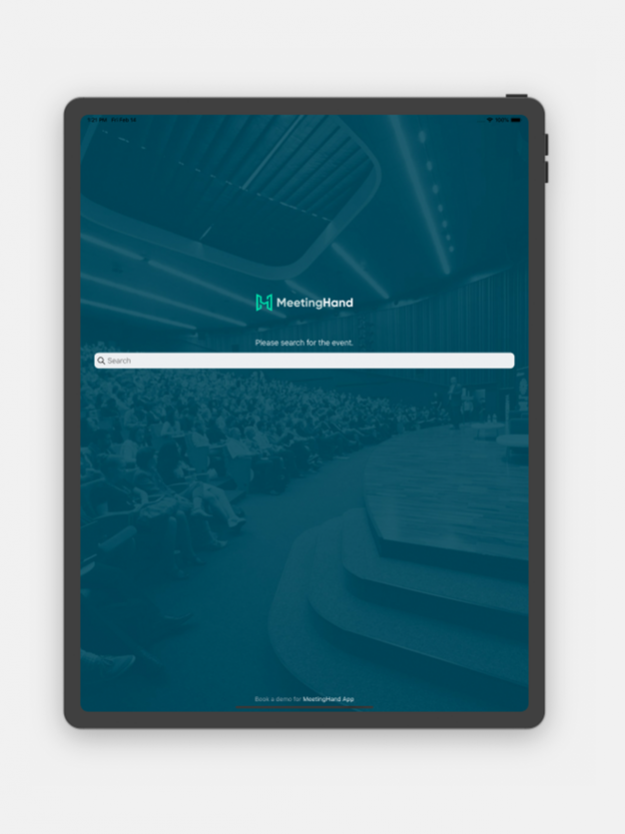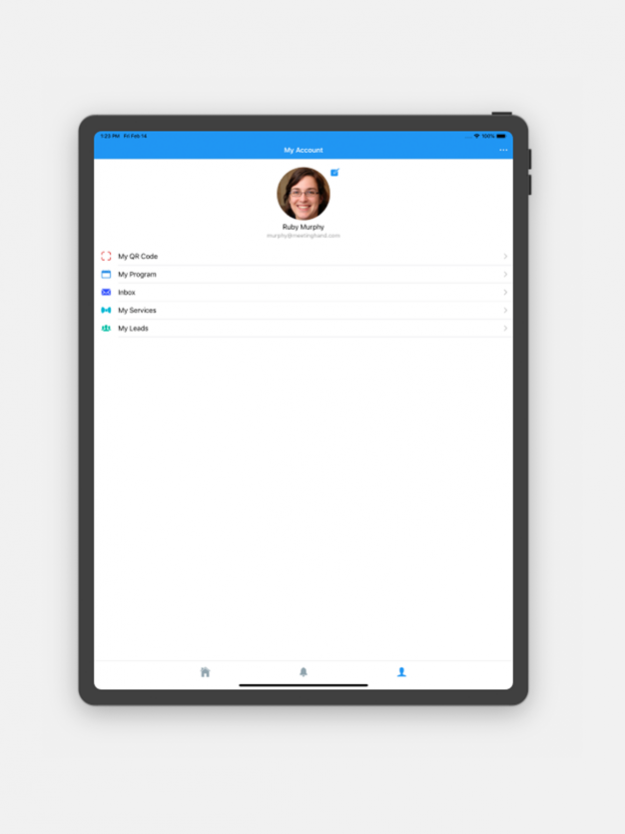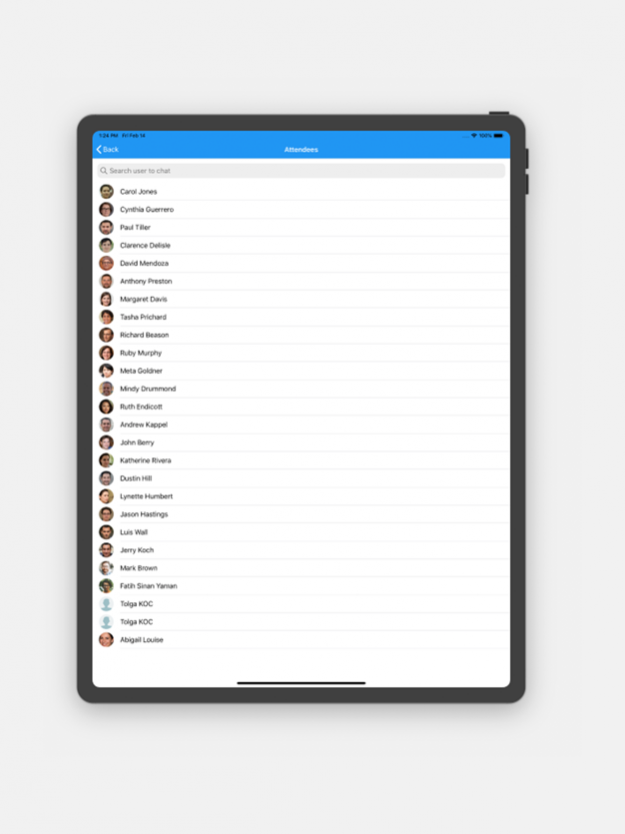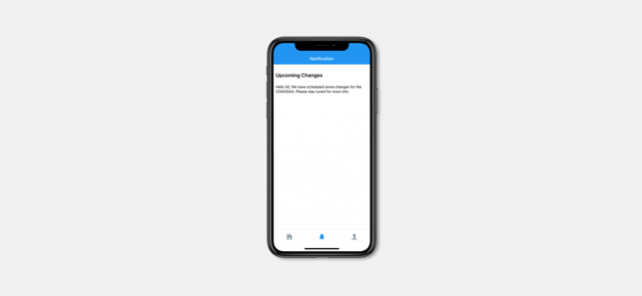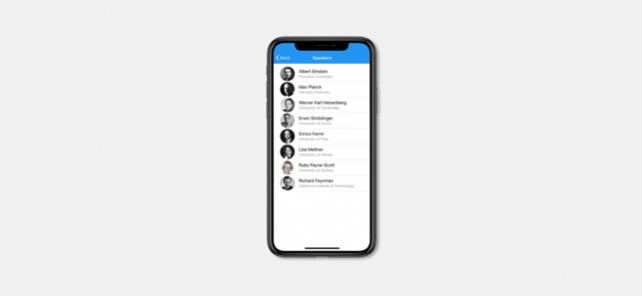MeetingHand 3.1.0
Continue to app
Free Version
Publisher Description
This is the official app of MeetingHand.
The best tool you can have to enhance your event experience.
Here you will find all the events registered with MeetingHand.
Use the search box to find your event and start to interact with the event itself and with other participants.
The event page is divided into two parts: Info and My Account section:
1. Info section: Here you will find all the information related to the event. Program, speakers, scientific topics, venue, sponsors and all the other information you need, always available to you, even if your phone is offline.
You are also free to take a look at the info page of every other event! Try to type your city and see if there are interesting upcoming events…
2. My account section: To access this you will need to enter the email and password with which you registered to MeetingHand. Here you can create your own agenda, rate presentations, check your personal booking informations, participate in surveys, chat with other attendees, receive special announcements about the events.
The MeetingHand app is the perfect integration of MeetingHand.
Our web platform is the perfect tool for Event and Conference Management and our mobile app will be there for you to enrich your event experience, to offer you the best possible event solution.
Jun 17, 2020 Version 3.1.0
Now abstracts can be added to event agenda and sessions can be added as favorites to personal agenda.
Participants can see Virtual meeting URL's in their login screen and follow the links to join online meetings.
About MeetingHand
MeetingHand is a free app for iOS published in the Office Suites & Tools list of apps, part of Business.
The company that develops MeetingHand is MeetingHand. The latest version released by its developer is 3.1.0.
To install MeetingHand on your iOS device, just click the green Continue To App button above to start the installation process. The app is listed on our website since 2020-06-17 and was downloaded 3 times. We have already checked if the download link is safe, however for your own protection we recommend that you scan the downloaded app with your antivirus. Your antivirus may detect the MeetingHand as malware if the download link is broken.
How to install MeetingHand on your iOS device:
- Click on the Continue To App button on our website. This will redirect you to the App Store.
- Once the MeetingHand is shown in the iTunes listing of your iOS device, you can start its download and installation. Tap on the GET button to the right of the app to start downloading it.
- If you are not logged-in the iOS appstore app, you'll be prompted for your your Apple ID and/or password.
- After MeetingHand is downloaded, you'll see an INSTALL button to the right. Tap on it to start the actual installation of the iOS app.
- Once installation is finished you can tap on the OPEN button to start it. Its icon will also be added to your device home screen.